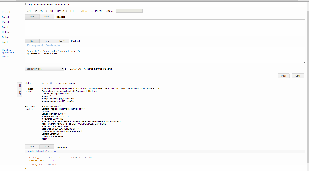Standard Procedure
Generally, the Bim+ REST API calls consist of three steps for accessing the resources.
1. Send a request for the authentication token. [#Test]
2. Receive the authentication token.
3. Use the token for making the API request for any resource.
1. Authentication token request
The authentication request for accessing the BimPlus resource should be sent in the JSON format using the Authorization service.
Example:
POST https://api.bimplus.net/v2/authorize
JSON Request:
{
"user_id" : "test@bimplus.net",
"password" : "test"
}
Header:
If the Browser based REST clients does not select the Content-Type as "application/json", then please mention the content type in the header(Content-Type: application/json)
Service available !
GET
Resource: projects
URL: https://api.bimplus.net/v2/<company>/projects
Example: https://api.bimplus.net/v2/bimplus/projects
Get available project list with main properties.
Authorization: BimPlus 9c1874a62c974dcfa75e0132c423a088 Content-Type: application/json
Status: 200 OK
[3]
0: {
id: "c8c8e6f2-4495-484c-929d-0049f1f9d4ff"
name: "!!!!!_VORTEILSHAUS V40 SD45 Traufeingang"
}-
1: {
id: "2d703abe-b4f9-407c-af53-a39c5b7ba872"
name: "__5 999 Parklife Salzburg Lehen"
}-
2: {
id: "c480cc54-aec4-4bef-8d35-93bb090e1aba"
name: "0811-Wohnhaus Kraus - Carport1"
}
Get Project Properties
Service available !
GET
Resource: projects/<project_id>
URL: https://api.bimplus.net/v2/<company>/projects/<project_id>
Example: https://api.bimplus.net/v2/bimplus/projects/c8c8e6f2-4495-484c-929d-0049f1f9d4ff
Get all the project properties of a project using its id.
Authorization: BimPlus 9c1874a62c974dcfa75e0132c423a088 Content-Type: application/json
Status: 200 OK
{
disciplines: [0]
name: null
shortDescr: null
thumbnail: null
created: "0001-01-01T00:00:00"
changed: "0001-01-01T00:00:00"
id: "c8c8e6f2-4495-484c-929d-0049f1f9d4ff"
}
Tools
Plugins for doing REST based calls (REST Client)
Chrome --> Advanced REST client, Postman - REST client, Simple REST client
Firefox --> RESTClient
For validating or formatting JSON --> http://jsonlint.com/