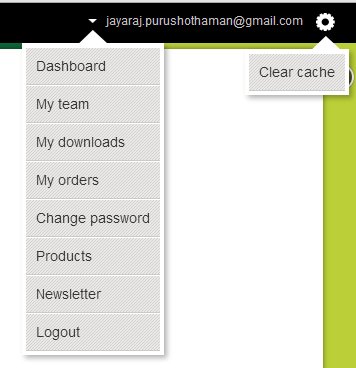Introduction to Bimplus WebSDK
Bimplus WebSDK library was created with intention to provide easy access to Allplan Bimplus API via simple and easy to use SDK. It contains list of functions which you can call to obtain data from API servers.
Access to Allplan Bimplus API servers is not public, so you need a valid Bimplus account to use one of our servers.
With Bimplus account you obtain also unique application id for your application. If you don't have application id, please contact Allplan company to get one.
Please note that currently we have dev, stage, prod API servers and each of these uses separate accounts. It's not possible to use dev credentials to login into our prod or stage servers. Application id is the same for all api servers, so you can use the same for all our api servers.
In the next sections you can find some basic tutorials how to initialize and use Bimplus WebSDK.
Bimplus WebSdk initialization example
import BimWebSdk from 'bimplus-websdk';
// cache - flag if Bimplus WebSdk should use internal indexeddb cache to store all requests - Dexie plugin is required if it's turned on
// host - choose api server for connection, currently we have these servers - api-dev.bimplus.net, api-stage.bimplus.net, api.bimplus.net
// protocol - choose protocol - http or https
var apiConfig ={ cache: false,
host: "api-dev.bimplus.net",
protocol: "https:\\"
}
var api = new BimWebSdk.Api(apiConfig);Authorization example
Please note that authorization must be done prior to any other api calls ! It's important to set correct access token into api to provide credentials for other calls.
To successfully login you need to have account in Allplan Bimplus and application id assigned to your application.
Please note that dev, stage and prod api servers are using separate accounts so it's not possible to login to prod via dev credentials.
Application id is the same for all api servers and it identify your application.
api.authorize.post('demoEmail@allplan.com','password', 'XXXXXXXX-XXXX-XXXX-XXXX-XXXXXXXXXXXX').done(function(data,status,xhr) {
api.setAccessToken(data.access_token);
}).fail(function(data) {
console.error('Login to Bimplus failed');
});Set team by name function example
Here is the simple example how to obtain list of teams and set specific team by name into api. Api must be authorized otherwise this code will fail.
this.setTeamByName = function(teamName){
var tn = teamName ? teamName : this.defaultTeam;
var deferred = $.Deferred();
// prior the first execution of this code we need to login and set valid api access token into Bimplus WebSDK api
return api.teams.get().done(function(data){
var team = data.find(function(d){
return d.name === tn;
});
api.setTeamSlug(team.slug);
deferred.resolve(team.slug,team.id);
}).fail(function(result){
deferred.reject(result);
});
};Get all projects example
Example how to get list of all projects. Please note that correct access token must be set in api and we must set also the teamslug via api.setTeamSlug(team.slug) call to specify for which team to obtain list of projects
api.projects.get().done(function(data){
deferred.resolve(data);
});| Warning |
|---|
This page is invisible for public visitors, because of old / obsolete content |
Bimplus Web SDK
Bimplus provides a javascript SDK for accessing & manipulating building information stored in the Bimplus platform. The SDK provides a rich set of web-interface tools to view any part or aspect of the 3D model of the given building, showing or hiding specific layers, such as Disciplines or Collisions and other details. It also provides user controls for creating and managing Bimplus projects, collaborating with team/project members, issue tracking etc.
- Build your own web application for managing building projects from any location, simply from your preferred device using a browser supporting openGL(Chrome, Firefox, IE>10)
- Build a web tool for managing building projects on the Bimplus platform (www.bimplus.net)
- View a 3D model of any size
- The SDK uses REST based Bimplus API for accessing, creating, modifying and deleting different levels of information in a building model on the Bimplus platform (Bimplus API)
- The SDK is a javascript based library and Bimplus web explorer (https://portal.bimplus.net/) is built using this library
Features
The SDK offers various controllers for
- Rendering & visualizing 3D Models/Objects of any size
- Displaying Topologies (objects in a hierarchical tree structure)
- Project related controllers
- Object highlighting
- Setting object transparency
- Sectioning
- Client & Server side(ETag) caching for performance improvement
- Issue Tracking
- Performing CRUD operations on Attachments in projects/objects/issues
- Performing CRUD operations on Comments in Issues
- Performing CRUD operations on Pins (for visualizing issues)
- Slideshows & Slides
- Hyperlinks
Downloading & using the SDK
The source code for the SDK is located under https://github.com/Bimplus/Web-SDK. This is a private repository and hence if you want to use the SDK please contact developer@bimplus.net. Please go through the "Getting Started" & "Using the SDK" sections of README.MD text.
Web SDK Reference
...
3D Model Renderer
This control is used for rendering & displaying a 3D model of any size. This is the main view which displays the model.
| Deck of Cards | |||||||||||||||||||||||||
|---|---|---|---|---|---|---|---|---|---|---|---|---|---|---|---|---|---|---|---|---|---|---|---|---|---|
| |||||||||||||||||||||||||
|
...
Attachment
This control is used for uploading & displaying the attachments (attachment control is already included for objects, issues & slideshows)
...
| id | sdkAttachmentsList |
|---|
| Card | ||||||
|---|---|---|---|---|---|---|
| ||||||
...
| label | Controller & Methods |
|---|---|
| title | The modules to be loaded for using this interface |
Controller: attachmentsListController
Methods:
addAttachment(Object form_data): Add an attachment to the current object. It returns a deferred object
deleteAttachment(Object attachment): Deletes the specified attachment and returns a deferred object
findAll(String object_id): Loads object attachments and returns a deferred object
Here is a list of Ember action helper methods which could be called from template or with sendAction() method
createAttachment(): Create a new attachment object
showNewAttachment(): Show DOM element for new attachment creation
cancelNewAttachment(): Cancels the new attachment creation mode
deleteIssueAttachment(Object attachment): Deletes the specified attachment from the current issue object
downloadIssueAttachment(Object attachment): Download the specified attachment
hideAttachmentPreview(): Hides the attachment preview of DOM object(div)
| Card | ||||
|---|---|---|---|---|
| ||||
Template: attachmentList.hbs View: attachmentsListView |
...
Comment
This control is used for working with the comments (comments control is already included for objects, issues & slideshows)
| Deck of Cards | |||||||||||||||||||||||
|---|---|---|---|---|---|---|---|---|---|---|---|---|---|---|---|---|---|---|---|---|---|---|---|
| |||||||||||||||||||||||
|
...
Hyperlink
This control is used for working with the hyperlinks (hyperlinks control is already included for objects, issues & slideshows)
| Deck of Cards | |||||||||||||||||||||||
|---|---|---|---|---|---|---|---|---|---|---|---|---|---|---|---|---|---|---|---|---|---|---|---|
| |||||||||||||||||||||||
|
...
Issue
This control is used for working with issues inside a project. Please use Pins/Spot control for visualizing spots/pins(could be a problem) related to an issue (if the issue includes geometrical information)
| Deck of Cards | |||||||||||||||||||||||
|---|---|---|---|---|---|---|---|---|---|---|---|---|---|---|---|---|---|---|---|---|---|---|---|
| |||||||||||||||||||||||
|
...
Issue List
This control is used for displaying a list of issues inside a project.
| Deck of Cards | |||||||||||||||||||||||
|---|---|---|---|---|---|---|---|---|---|---|---|---|---|---|---|---|---|---|---|---|---|---|---|
| |||||||||||||||||||||||
|
...
Object Properties
This control is used for displaying object's properties. It includes comments, attachments & hyperlinks controls.
| Deck of Cards | |||||||||||||||||||||||
|---|---|---|---|---|---|---|---|---|---|---|---|---|---|---|---|---|---|---|---|---|---|---|---|
| |||||||||||||||||||||||
|
...
Spot / Pin
This control is used for visualizing spots/pins(could be a problem) related to an issue (if the issue includes geometrical information)
...
| id | sdkPins |
|---|
| Card | ||||||
|---|---|---|---|---|---|---|
| ||||||
Please note that for visualizing the spots/pins, you have to use viewport3d, viewport3dController and its related templates. |
...
| label | Controller & Methods |
|---|---|
| title | The modules to be loaded for using this interface |
Controller: pinsListController
Methods:
cancelAddPin(): Quits the pin add mode
showPins(): Show all pins
addPin(String issue_id, Object related_object): Add the pin object to the specified issue and returns a deferred object
deletePin(Object pin): Deletes the pin
findAll(String issue_id): Loads the pins that belong to an issue
Here is a list of Ember action helper methods which could be called from template or with sendAction() method
showPins(): Show all pins
addPin(): Adds the new pin to issue
addIssuePin(): Adds the new issue along with its pin
cancelAddPin(): Quits the pin add mode
showRelatedObject(Object object): Shows the specified object in 3D viewport
| Card | ||||
|---|---|---|---|---|
| ||||
Template: pinsList.hbs View: pinsListView |
...
Projects
This control is used for displaying project information. A project consists of one or more models and each model contains one or more disciplines/layers in it. Each model & discipline could be switched on/off and the transparency of the disciplines could also be switched on/off.
| Info |
|---|
Please see the terminology page to get to know about what is a project / model / discipline(layer) |
| Deck of Cards | |||||||||||||||||||||||
|---|---|---|---|---|---|---|---|---|---|---|---|---|---|---|---|---|---|---|---|---|---|---|---|
| |||||||||||||||||||||||
|
...
Project List
This control is used for displaying a list of projects inside a team.
| Deck of Cards | |||||||||||||||||||||||
|---|---|---|---|---|---|---|---|---|---|---|---|---|---|---|---|---|---|---|---|---|---|---|---|
| |||||||||||||||||||||||
|
...
Slideshow
This control is used for working with a particular slideshow inside a project.
...
| id | sdkSlideshow |
|---|
| Card | ||||||
|---|---|---|---|---|---|---|
| ||||||
...
| label | Controller & Methods |
|---|---|
| title | The modules to be loaded for using this interface |
Controller: slideshowController
Methods:
addSlideshow(): Creates a new slideshow and returns a deffered object
updateSlideshow(): Updates the specified slide
deleteSlideshow(Object slideshow): Deletes the specified slideshow
find(String slideshow_id): Loads the specified slideshow info
Here is a list of Ember action helper methods which could be called from template or with sendAction() method
editMode(): Makes the writable fields editable
cancel(): Back to the read only mode
addSlideshow(Object slideshow): Creates a new slideshow
deleteSlideshow(Object slideshow): Deletes the specified slideshow
updateSlideshow(Object slideshow): Updates the specified slide
play(): Plays the slideshow
stop(): Stops the slideshow from playing
pause(): Pauses the slideshow
forward(): Shows the next slide
backward(): Shows the previous slide
| Card | ||||
|---|---|---|---|---|
| ||||
Template: slideshow.hbs View: slideshowView |
...
Slideshow List
This control is used for displaying a list of slideshows inside a project.
...
| id | sdkSlideshowList |
|---|
| Card | ||||||
|---|---|---|---|---|---|---|
| ||||||
...
| label | Controller & Methods |
|---|---|
| title | The modules to be loaded for using this interface |
Controller: slideshowListController
Methods:
reset(): Resets the slideshow list
findAll(String model_id): Loads the slideshow list that belong to a model
Here is a list of Ember action helper methods which could be called from template or with sendAction() method
createSlideshow(): Creates a new slideshow
slideshowPlayMode(String play_mode_name): Sets the play mode of the slideshow
addSlide(String slide_id): Adds a new slide to the current slideshow
| Card | ||||
|---|---|---|---|---|
| ||||
Template: slideshowsList.hbs View: slideshowsListView |
...
Slide
This control is used for working with a particular slide belonging to a slideshow.
...
| id | sdkSlides |
|---|
| Card | ||||||
|---|---|---|---|---|---|---|
| ||||||
...
| label | Controller & Methods |
|---|---|
| title | The modules to be loaded for using this interface |
Controller: slideController
Methods:
getScene():Gets the scene parameters object from the slide
addSlide(String slideshow_id): Creates a new slide and add it to the slideshow
updateSlide(Object slide): Updates the speficified slide
deleteSlide(Object slide): Deletes the specified slide
find(String slide_id): Loads the slide info and returns a deferred object
Here is a list of Ember action helper methods which could be called from template or with sendAction() method
editMode(): Makes the writable fields editable
cancel(): Back to the read only mode
addSlide(Object slide): Creates a new slide
deleteSlide(Object slide): Deletes the specified slide
updateSlide(Object slide): Updates the speficified slide
| Card | ||||
|---|---|---|---|---|
| ||||
Template: slide.hbs View: slideView |
...
Slide List
This control is used for displaying a list of slides belonging to a slideshow.
| Deck of Cards | |||||||||||||||||||||||
|---|---|---|---|---|---|---|---|---|---|---|---|---|---|---|---|---|---|---|---|---|---|---|---|
| |||||||||||||||||||||||
|
...
Teams
This control is used for displaying the list of teams.
| Deck of Cards | |||||||||||||||||||||||
|---|---|---|---|---|---|---|---|---|---|---|---|---|---|---|---|---|---|---|---|---|---|---|---|
| |||||||||||||||||||||||
|
...
Topology
This control is used for displaying the topology structure of a model.
| Info |
|---|
Please see the terminology page to get to know about topology |
| Deck of Cards | |||||||||||||||||||||||
|---|---|---|---|---|---|---|---|---|---|---|---|---|---|---|---|---|---|---|---|---|---|---|---|
| |||||||||||||||||||||||
|
...
User
This control is used for displaying user information & his application settings (context menus)
| Deck of Cards | |||||||||||||||||||||||
|---|---|---|---|---|---|---|---|---|---|---|---|---|---|---|---|---|---|---|---|---|---|---|---|
| |||||||||||||||||||||||
|
...
Properties
...