...
This control is used for working with issues inside a project. Please use the Pins/Spots control along with issues for visualizing Spot control for visualizing spots/pins(could be a problem) related to an issue (if the issue contains includes geometrical information)
| Deck of Cards |
|---|
|
| Card |
|---|
| default | true |
|---|
| label | UI Control |
|---|
| title | Interface to update,delete & display a particular issue details and its related components(pins, attachments, hyperlinks & comments) |
|---|
|  |
| Card |
|---|
| label | Controller & Methods |
|---|
| title | The modules to be loaded for using this interface |
|---|
| Controller: issueController Methods: No public methods |
| Card |
|---|
| label | Template & View |
|---|
| title | The template that has to be loaded |
|---|
| Template: issue.hbs View: issueView |
|
...
| Deck of Cards |
|---|
|
| Card |
|---|
| default | true |
|---|
| label | UI Control |
|---|
| title | Interface for displaying object's properties |
|---|
|  Please note that the selected objects can also be previewed(visualized) using the viewport3d, viewport3dController and its related templates. |
| Card |
|---|
| label | Controller & Methods |
|---|
| title | The modules to be loaded for using this interface |
|---|
| Controller: object3dController Methods: No public methods |
| Card |
|---|
| label | Template & View |
|---|
| title | The template that has to be loaded |
|---|
| Template: object3d.hbs View: object3dView |
|
Spots / Pins
This control is used for visualizing spots/pins(could be a problem) related to an issue (if the issue includes geometrical information)
| Deck of Cards |
|---|
|
| Card |
|---|
| default | true |
|---|
| label | UI Control |
|---|
| title | Interface for rendering & displaying a 3D model of any sizeworking with pins related to an issue |
|---|
| 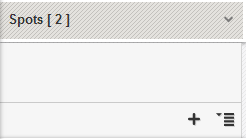 Please note that for visualizing the spots/pins, you have to use viewport3d, viewport3dController and its related templates. |
| Card |
|---|
| label | Controller & Methods |
|---|
| title | The modules to be loaded for using this interface |
|---|
| Controller: pinsListController Methods: No public methods |
| Card |
|---|
| label | Template & View |
|---|
| title | The template that has to be loaded |
|---|
| Template: pinsList.hbs View: pinsListView |
|
Projects
This control is used for displaying model information. A model consists of one or more disciplines/layers and each discipline could be switched on/off and the transparency of the disciplines could also be switched on/off.
| Deck of Cards |
|---|
|
| Card |
|---|
| default | true |
|---|
| label | UI Control |
|---|
| title | Interface for rendering & displaying a 3D model of any sizeinformation |
|---|
| 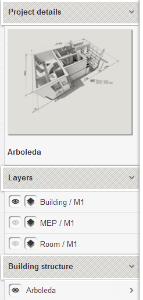
|
| Card |
|---|
| label | Controller & Methods |
|---|
| title | The modules to be loaded for using this interface |
|---|
| Controller: projectController Methods: No public methods |
| Card |
|---|
| label | Template & View |
|---|
| title | The template that has to be loaded |
|---|
| Template: project.hbs, project-details.hbs, mod-layers.hbs(For setting layer transparency & visibility) View: projectView |
|
...