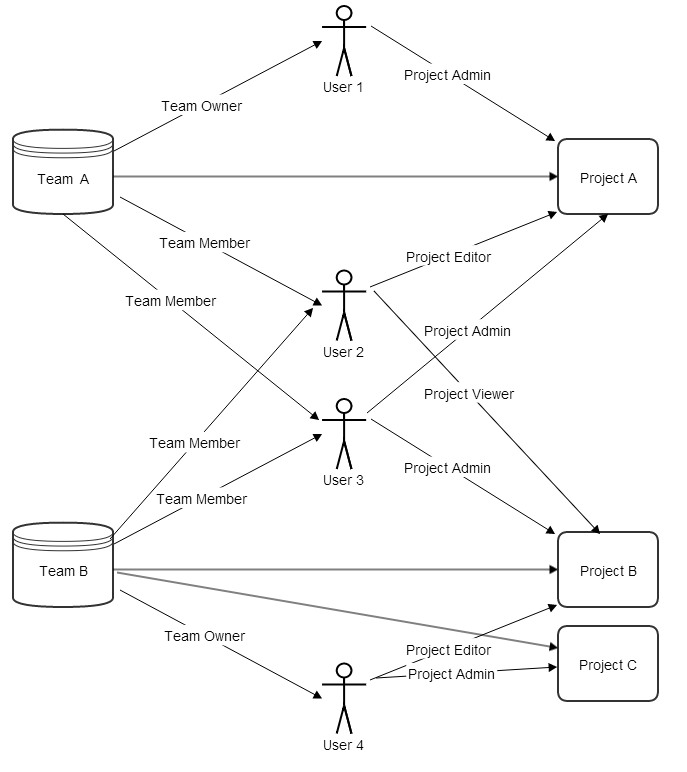...
Authentication token for multiple logins and cross client authentication using temporary token
Rights & Roles. Relation between User, Team and Project
...
| Anchor | ||||
|---|---|---|---|---|
|
...
- For switching the client, the cross token service can be used. This service is basically used for requesting a disposable temporary token which will be used for authenticating against different clients. Based on the given authentication token the user is identified and a one time token is generated and returned. This one time cross token is valid only for 5 minutes and is used for logging into the given device/client using cross authentication service . As a result of this call, this one time cross token will be removed but the new token which will be generated can be used in the header for the subsequent API calls.
Here is the cross token workflow:
...
| Anchor | ||||
|---|---|---|---|---|
|
Rights & Roles. Relation between User, Team and Project
| Gliffy Diagram | size | L|
|---|---|---|
|
Rights vs Roles
| Account / Team Owner | Project Admin | Project Editor | Project Viewer | |
|---|---|---|---|---|
| Create Project | x | x | ||
| Admin Project (eg. invite) | x | x | ||
| Edit Project | x | x | x | |
| Delete Project | x | x | ||
| View Project | x | x | x | x |
| View all Models | x | x | x | x |
| Create Model | x | x | x | |
| Admin Model (eg. invite) | x | x | ||
| Assign User to Model | x | x | x | |
| Edit Model | x | x | x | |
| Import Data | x | x | x | |
| Delete Model | x | x | x | |
| View Model | x | x | x | x |
Please note that the the column names are roles and the horizontal ones are rights.
There can be many Project Owners although there can be only one Team/Account Owner.
Relation between User, Team & Projects