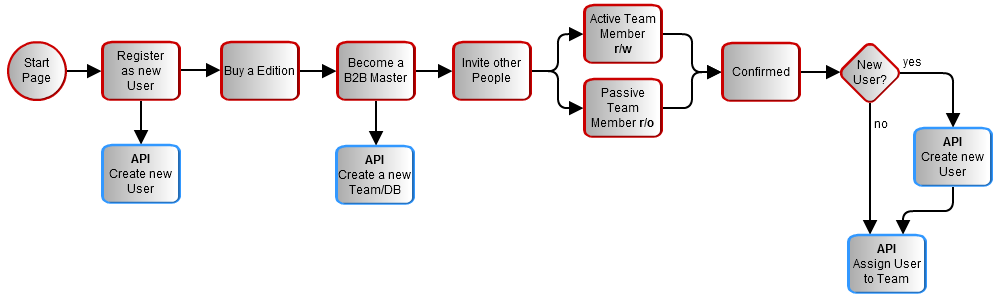Help us improve the Bimplus API doc by providing your valuable comments. You can find the comment section at the bottom of the page.
Bimplus Introduction
- Bimplus is an open, “All-Connect” platform for connecting people, information and BIM models to build faster. Bimplus is Open BIM compliant.
- Bimplus provides universal access, sharing and connection of relevant building information; enabling seamless collaboration among all people in the project
- Bimplus is designed, using the latest Internet computing, cloud technologies, mobile devices and social communication.
- Bimplus is the future of the Internet based building Industry.
- You can find more information about Bimplus from our
Bimplus website
- A bunch of video tutorials are available
here
- What is Bimplus ?
- Benefits of Bimplus
Bimplus API
Bimplus API provides RESTful services for accessing, creating, modifying and deleting different levels of information in a building model on our Bimplus platform. It connects the building project information to a vast number of developers providing innovative Apps / applications that can operate on the building models and information.There are four types of database operation defined for manipulating the building content. i.e Create, Read, Update, Delete (CRUD) can be performed against the resources(URI, which are building information in our case) which are essentially the building blocks of REST.
The following HTTP methods implement these operations in the persistent level:
Operation | SQL | HTTP |
|---|---|---|
Create a resource on the server | INSERT | POST |
Retrieve the resource from the server | SELECT | GET |
Update the resource on the server | UPDATE | PUT |
Delete the resource from the server | DELETE | DELETE |
All necessary information for resource manipulation will be sent within a HTTP request. It includes
- Resource identificator (URL)
- Data type / format (HTTP header)
- Authentication information (HTTP header)
- Operation, which will be performed against the resource (HTTP method)
Things to remember :
- The JSON objects which will be used as the Bimplus data exchange format will be based on the IFC standard in terms of structure and naming.
- The resource paths contain the team name and the project name to support multi-tenancy.
- The project slug (which should be provided during the creation of a project) should be provided as part of the URL for accessing all the project relevant resources. This is also necessary to verify the user’s access rights on the project in an early stage of processing the API call (before any business data will be touched and any business logic will be executed)
Connect with Bimplus and become a Bimplus compliant developer/partner
Bimplus portal is the first place of contact of the user/developer for using the Bimplus platform(stage version). The production version of the portal can be found under
https://www.bimplus.net where you can purchase different editions of Bimplus cloud platform.
Here you can also find a few critical foundation apps like the Bimplus Explorer, Bimplus Viewer and Bimplus Problem Spotter. The portal takes care of the user registration(developer registration) as well.
- The Bimplus API(stage version url : https://api-stage.bimplus.net /v2) provides an interface for accessing the building information and models. It connects the building project information to a vast number of developers providing innovative Apps / applications that can operate on the building models and information.
The following figure describes the relation between the Bimplus portal and the API.
- Please register
here for accessing the Bimplus resources and become a Bimplus compliant developer and a partner. You will receive an authentication token after the registration.
- A Team is a tenant/company which work on the projects. The team has to be specified and setup through the
bimplus portal as so called
slugs to present a
clean URL. The team slug will be used to know which tenant database to work on.
- Using the authentication token and the team slug, you can start working with the building projects which you are a member of, using our Bimplus api.
- Please find a quick start tutorial here.
Bimplus Services
Bimplus API provides RESTful services for accessing, creating, modifying and deleting different levels of information in a building model on our Bimplus platform.
These are the project relevant services available at the moment:
- Project Service
- Object Service
- ElementType Service
- Model Service
- Attachment Service
- Issue Service
- Pin Service
- Import Service
These are the administration relevant services available at the moment:
For further details see theBimplus api reference
Client request example:
URL : https://api-stage.bimplus.net/v2/ <team>/projects
Example : https://api-stage.bimplus.net/v2/bimplus/projects
Authorization: BimPlus 9c1874a62c974dcfa75e0132c423a088 Content-Type: application/json
Status: 200 OK