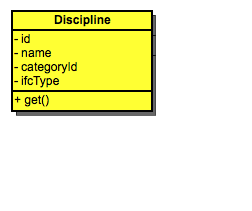Help us improve the Bimplus API doc by providing your valuable comments. You can find the comment section at the bottom of the page.
Introduction
Class diagram represent API architecture, objects (classes) structure, services (methods) and their relations.
This diagram reflects:
- resulting JSON objects structure, which will be sent to client upon AJAX request with defined services
- class methods (services), which can be used by the client with HTTP requests (see Bimplus Services for detailed description).
Class methods here are not the real class methods, but list of HTTP methods, applicable to particular object. Thus from the scheme you can see which objects are read only and which ones can be modified / updated by the user.
Object name means that you can use it lower cased as a path (route) to resource / collection. Fields define which properties will be transferred to client as resulting JSON string. If you provide an element id in collection, particular object in the collection will be addressed and you will get its detailed information.
Example:
Object:
is read only, has method get(), implemented as web service. This means that by a client it can be used as follows:
https://api-stage.bimplus.net/v2/bimplus/disciplines/
Default HTTP method is get, so we mustn't specify it explicitly in the request. Server responses with a string, which automatically will be converted into JSON object:
{
"0f106af0-a919-44c5-b211-15bd5ef620b6": {
id: "0f106af0-a919-44c5-b211-15bd5ef620b6",
name: "<LOCALIZATION_STRING_ID>",
category: "/1/",
ifctype: null
},
{...},
...
}