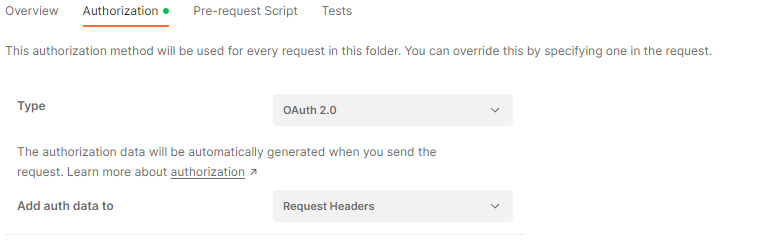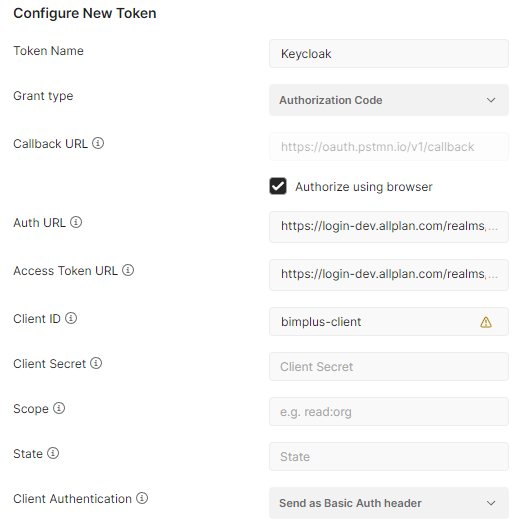| Note |
|---|
This web page is under construction. |
| Info |
|---|
Developers please use | Newwindowlink |
|---|
| title | https://api-stage.bimplus.net/v2 |
|---|
| url | https://api-stage.bimplus.net/v2 |
|---|
|
(stage version of Bimplus API) and | Newwindowlink |
|---|
| title | httpshttp://wwwportal-stage.bimplus.net/ |
|---|
| url | httpshttp://wwwportal-stage.bimplus.net/ |
|---|
|
(stage version of Shop/Portal) for testing purposes. Please use these login details(Login: bimplus, password: Bimplus) if you receive a login dialog before our portal loads. |
| Composition Setup |
|---|
purposes. The production version of the portal is located under | Newwindowlink |
|---|
| title | https://portal.bimplus.net/ |
|---|
| url | https://portal.bimplus.net/ |
|---|
|
and the base url of the API is different for the production version. |
Postman examples
- Please install Postman and import attached postman collections
BimPlus.postman_collection.json
postman_globals.json
Production.postman_environment.json
Stage.postman_environment.json
if you don't know how it works show this video
| View file |
|---|
| name | PostmanCollection.mp4 |
|---|
| height | 150 |
|---|
|
- Set Postman authenication direct to OIDC server, avoiding authentication request on start.
Postman supports OpenID authentication and can receive tokens directly from OIDC server.
Open request group (or even down to single request), select Authorization page, set authorisation type 'OAuth 2.0' and configure OIDC BIm+ server.
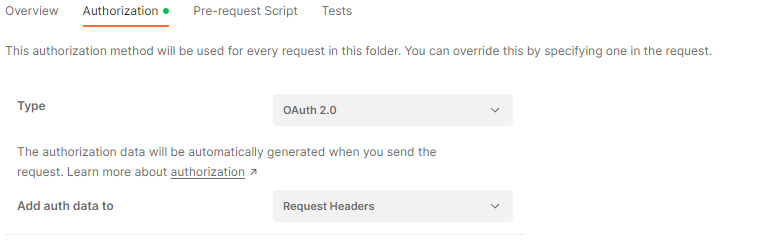 Image Added
Image Added
Then create Configure new token. Take server names from answer on discovery URL.
Preferrably use variables to specify different servers for different environments.
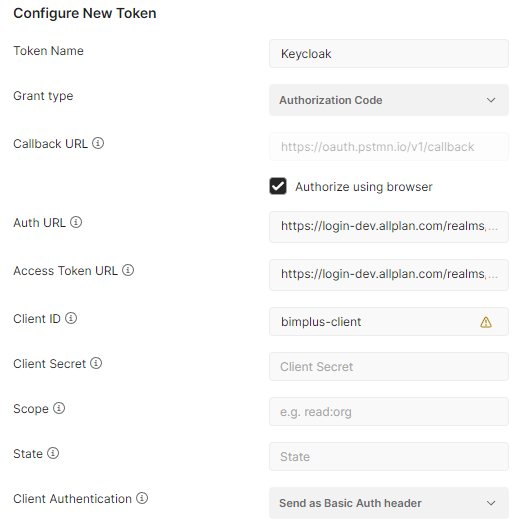 Image Added
Image Added
Click "Get New Access Token". Token should be loaded in token field.
Set "Auto-refresh Token" above to ON. - Example for Ifc Import, creation of new revisions and final revision compare
| View file |
|---|
| name | IfcImportWithRevisions.mp4 |
|---|
| height | 150 |
|---|
|
- Example for creating Modeldata
by using Geometry templates controller, objects controller and geometry types
install additional postman collection
| View file |
|---|
| name | Create Modeldata.postman_collection.json |
|---|
| height | 150 |
|---|
|
Some mp4, which shows usage of geometry templates, csg and mesh data
| View file |
|---|
| name | CreateMeshdata.mp4 |
|---|
| height | 150 |
|---|
|
| View file |
|---|
| name | Create Geometry with BimPlus Api.mp4 |
|---|
| height | 150 |
|---|
|
| View file |
|---|
| name | Create Rooms.mp4 |
|---|
| height | 150 |
|---|
|
- Example for Attribute management and PSet definitions
| View file |
|---|
| name | MCS Propertysets.mp4 |
|---|
| height | 150 |
|---|
|
| View file |
|---|
| name | Attributes.postman_collection.json |
|---|
| height | 250 |
|---|
|
| View file |
|---|
| name | MGE_AttributeTemplateDefinitions.mp4 |
|---|
| height | 250 |
|---|
|
- Example for creating Alignments with REST API
| View file |
|---|
| name | Alignments.mp4 |
|---|
| height | 150 |
|---|
|
| View file |
|---|
| name | Alignments.postman_collection.json |
|---|
| height | 150 |
|---|
|
- Example for creating StructuralAnalysis Modeldata with REST API
you can find the same example as .NET Implementation using BIF assemblies under
https://github.com/Bimplus/bimplus-dotnet-demo
| View file |
|---|
| name | StructuralAnalysisModel.postman_collection.json |
|---|
| height | 150 |
|---|
|
| View file |
|---|
| name | StructuralAnalysis.mp4 |
|---|
| height | 150 |
|---|
|
| View file |
|---|
| name | AssembliesWithLinkToMembers.mp4 |
|---|
| height | 150 |
|---|
|
y
C# demo projects
BimPlusCube.zip --> It explains how to create project data (nodes, geometry etc)
BimPlusDemo.zip --> It explains how to create project data (nodes, geometry etc)It explains how to authenticate, get your teams, get your project, how to create a project, how to get the project_id of your created project, create a model under the same project and upload an ifc file.
PHP Rest Client
BimplusRestClient.php (PHP REST client)
| Code Block |
|---|
|
// Example 1: Hello function (no accessToken needed)
// ---------------------------------------------------------------------
$url = 'https://api-stage.bimplus.net/v2/hello';
$verb = 'GET';
// Create object
$request = new BimplusRestClient(
$url,
$verb
);
// Execute
$request->execute();
$response = $request->getResponse();
echo '<pre>';
print_r(json_decode($response));
echo '</pre>';
// Example 2: Get user data
// ---------------------------------------------------------------------
$userId = 'xxxxxxxxxxxxxxxxxxxxxxxxxxx'; // Bimplus userID
$url = 'https://api-stage.bimplus.net/v2/users/' . $userId;
$verb = 'GET';
$accessToken = 'xxxxxxxxxxxxxxxxxxxxxxxxxxx'; // accessToken
// Create object
$request = new BimplusRestClient(
$url,
$verb,
$accessToken
);
// Execute
$request->execute();
$response = $request->getResponse();
echo '<pre>';
print_r(json_decode($response));
echo '</pre>';
// Example 3: Update user data
// ---------------------------------------------------------------------
$userId = 'xxxxxxxxxxxxxxxxxxxxxxxxxxx'; // Bimplus userID
$url = 'https://api-stage.bimplus.net/v2/users/' . $userId;
$verb = 'PUT';
$accessToken = 'xxxxxxxxxxxxxxxxxxxxxxxxxxx'; // accessToken
$requestBody = array(
'email' => 'new.email@allplan.com'
);
// Create object
$request = new BimplusRestClient(
$url,
$verb,
$accessToken,
$requestBody
);
// Execute
$request->execute();
$response = $request->getResponse();
echo '<pre>';
print_r(json_decode($response));
echo '</pre>'; |
A Simple Javascript example
| Code Block |
|---|
|
jQuery(document).ready(function() {
jQuery("#datagrid").jqGrid({
datatype : 'json',
type : "GET",
ajaxGridOptions : {
contentType : "application/json"
},
loadBeforeSend : function(xhr) {
xhr.setRequestHeader('Authorization', 'BimPlus 199c55110e2044b88e21a0c1cbb02fe3')
},
url : 'http://api-dev.bimplus.net/v2/teams',
colNames : ['ID', 'Name', 'Slug', 'Status'],
colModel : [{
name : 'id',
width : 200,
align : "center",
sortable : true
}, {
name : 'name',
width : 200,
align : "center",
sortable : true
}, {
name : 'slug',
width : 200,
align : "center",
sortable : true
}, {
name : 'status',
width : 200,
align : "center",
sortable : true
}],
jsonReader : {
repeatitems : false,
root : function(obj) {
return obj;
},
page : function(obj) {
return 1;
},
total : function(obj) {
return 1;
},
records : function(obj) {
return obj.length;
}
},
rowNum : 10,
rowList : [10, 20, 30],
pager : '#pager10',
viewrecords : true,
caption : "Bimplus Team Details",
}).navGrid('#navGrid');
})
window.setTimeout(refreshGrid, 5000);
function refreshGrid() {
var grid = jQuery("#datagrid");
grid.trigger("reloadGrid");
window.setTimeout(refreshGrid, 5000);
} |
ObjectiveC (iPad) Examples
Authentication
Find out how many teams I am part of
Get team project list
Get project details
Get project topology
Get project disciplines
Upload project thumbnail
Create an issue in the project
Get the issue list from the project
Delete all the issues from the project
Create a new pin for the issue
Get all the pins of the issue
Create/Upload a new attachment for the issue
Get the attachment list from the issue
| Anchor |
|---|
| authenticationCode |
|---|
| authenticationCode |
|---|
|
Authentication
| Deck of Cards |
|---|
|
| Card |
|---|
|
| Code Block |
|---|
| borderColor | Green |
|---|
| lang | java |
|---|
| title | JSON |
|---|
| lang | java |
|---|
| CommunicationSingleton *CSS = [CommunicationSingleton sharedSingleton];
// building the json object
if (([emailString length] != 0) && ([passwordString length] != 0))
{
NSMutableURLRequest *request = [[NSMutableURLRequest alloc] init];
NSString *requestURLString = [NSString stringWithFormat:@"%@authorize",[CSS getDefaultAPIURL]];
[request setURL:[NSURL URLWithString:requestURLString]];
[request setHTTPMethod:@"POST"];
[request setValue:@"application/json" forHTTPHeaderField:@"Content-Type"];
NSString *requestBodyString = [NSString stringWithFormat:@"{\"user_id\": \"%@\", \"password\": \"%@\", \"client_id\": \"%@\"}",emailString,passwordString,[[NSUserDefaults standardUserDefaults] objectForKey:@"ClientIdentificationForAuthorizationPurposes"]];
[request setHTTPBody:[requestBodyString dataUsingEncoding:NSUTF8StringEncoding]];
[request setTimeoutInterval:60];
__block BOOL loginFailed = NO;
__block BOOL invalidUser = NO;
dispatch_async(dispatch_get_global_queue(DISPATCH_QUEUE_PRIORITY_HIGH, 0), ^(void){
//build an info object and convert to json
NSError *requestError;
NSHTTPURLResponse *responseHTTP;
NSData *response = [NSURLConnection sendSynchronousRequest:request returningResponse:&responseHTTP error:&requestError];
if ([responseHTTP statusCode] == 200)
{
NSDictionary *tempdict = [NSJSONSerialization JSONObjectWithData:response options:NSJSONReadingMutableContainers error:&requestError];
[CSS setUpAuthenticationForType:[tempdict valueForKey:@"token_type"] withID:[tempdict valueForKey:@"access_token"]];
// authorization was successfull
} else {
loginFailed = YES;
if (requestError.code == -1012) {
// Failed because it's an invalid user
invalidUser = YES;
} else {
// check if project list stored on device.
// if yes, start offline mode
}
}
});
}
|
| card | | | |
|
| Anchor |
|---|
| howManyTeamsCode |
|---|
| howManyTeamsCode |
|---|
|
Find out how many teams I am part of
| Deck of Cards |
|---|
|
| Card |
|---|
|
| Code Block |
|---|
| borderColor | Green |
|---|
| lang | java |
|---|
| title | JSON | lang | java |
|---|
| CommunicationSingleton *CSS = [CommunicationSingleton sharedSingleton];
//build an info object and convert to json
NSError *requestError;
NSHTTPURLResponse *responseHTTP;
NSMutableURLRequest *requestForSlug = [[NSMutableURLRequest alloc] init];
NSString *teamRequestString = [NSString stringWithFormat:@"%@teams",[CSS getDefaultAPIURL]];
[requestForSlug setURL:[NSURL URLWithString:teamRequestString]];
[requestForSlug setHTTPMethod:@"GET"];
[requestForSlug setValue:@"application/json" forHTTPHeaderField:@"Content-Type"];
[requestForSlug setValue:[CSS getAuthorization] forHTTPHeaderField:@"Authorization"];
NSData *responseForSlug = [NSURLConnection sendSynchronousRequest:requestForSlug returningResponse:&responseHTTP error:&requestError];
[requestForSlug release];
if ([responseHTTP statusCode] == 200) {
// Success. Team names array.
NSArray *tempdictForSlug = [NSJSONSerialization JSONObjectWithData:responseForSlug options:NSJSONReadingMutableContainers error:&requestError];
NSLog(@"How many teams I am part of: %d", [tempdictForSlug count]);
}else{
// Login Failed.
}
|
| card | | | |
|
| Anchor |
|---|
| teamProjectListCode |
|---|
| teamProjectListCode |
|---|
|
Get team project list
| Deck of Cards |
|---|
|
| Card |
|---|
|
| Code Block |
|---|
| borderColor | Green |
|---|
| lang | java |
|---|
| title | JSON |
|---|
| lang | java |
|---|
| CommunicationSingleton *CSS = [CommunicationSingleton sharedSingleton];
//build an info object and convert to json
NSError *requestError;
NSHTTPURLResponse *responseHTTP;
//get projectList
NSMutableURLRequest *requestForProjectList = [[NSMutableURLRequest alloc] init];
NSString *projectListRequestString = [NSString stringWithFormat:@"%@%@/projects",[CSS getDefaultAPIURL],[CSS getSlug]];
[requestForProjectList setURL:[NSURL URLWithString:projectListRequestString]];
[requestForProjectList setHTTPMethod:@"GET"];
[requestForProjectList setValue:@"application/json" forHTTPHeaderField:@"Content-Type"];
[requestForProjectList setValue:[CSS getAuthorization] forHTTPHeaderField:@"Authorization"];
NSData *responseForProjectList = [NSURLConnection sendSynchronousRequest:requestForProjectList returningResponse:&responseHTTP error:&requestError];
[requestForProjectList release];
if (responseForProjectList == NULL) {
// Login Failed
}
else {
NSError *error;
NSArray *projectList = [NSJSONSerialization JSONObjectWithData:responseForProjectList options:NSJSONReadingMutableContainers error:&error];
BOOL success = [[ProjectManager sharedProjectManager] loadProjectsFromData:projectList];
if (!success){
// Failed to Load Projects List
}
}
|
|
|
| Anchor |
|---|
| getProjectDetailsCode |
|---|
| getProjectDetailsCode |
|---|
|
Get project details
| Deck of Cards |
|---|
|
| Card |
|---|
|
| Code Block |
|---|
| borderColor | Green |
|---|
| lang | java |
|---|
| title | JSON | lang | java |
|---|
| //build an info object and convert to json
NSError *requestError;
NSHTTPURLResponse *responseHTTP;
NSError *dictError;
//Get project details
NSMutableURLRequest *requestForProjectDetails;
requestForProjectDetails = [[NSMutableURLRequest alloc] init];
[requestForProjectDetails setURL:[NSURL URLWithString:[NSString stringWithFormat:@"%@%@/projects/%@",[CSS getDefaultAPIURL],[CSS getSlug],proj.mID]]];
[requestForProjectDetails setHTTPMethod:@"GET"];
[requestForProjectDetails setValue:@"application/json" forHTTPHeaderField:@"Content-Type"];
[requestForProjectDetails setValue:[CSS getAuthorization] forHTTPHeaderField:@"Authorization"];
NSData *responseForProjectDetails = [NSURLConnection sendSynchronousRequest:requestForProjectDetails returningResponse:&responseHTTP error:&requestError];
[requestForProjectDetails release];
if (responseHTTP.statusCode == 200) {
// Success, we have a project detail dictionary
NSDictionary *projectDetails = [NSJSONSerialization JSONObjectWithData:responseForProjectDetails options:NULL error:&dictError];
// Time to process this project details as you want/need
[proj processProjectDetails:projectDetails];
}else{
// Download Failed
return;
}
|
| | Card |
|---|
label | C# | | |
|
| Anchor |
|---|
| getProjectTopology |
|---|
| getProjectTopology |
|---|
|
Get project topology
| Deck of Cards |
|---|
|
| Card |
|---|
|
| Code Block |
|---|
| borderColor | Green |
|---|
| lang | java |
|---|
| title | JSON | lang | java |
|---|
| //build an info object and convert to json
NSError *requestError;
NSHTTPURLResponse *responseHTTP;
NSString* requestString = [[NSString alloc] initWithFormat:@"%@%@/projects/%@/topology",[CSS getDefaultAPIURL],[CSS getSlug], mProjectID];
NSMutableURLRequest *requestForProjectsTree = [[NSMutableURLRequest alloc] init];
[requestForProjectsTree setURL:[NSURL URLWithString:requestString]];
[requestString release];
[requestForProjectsTree setHTTPMethod:@"GET"];
[requestForProjectsTree setValue:@"application/json" forHTTPHeaderField:@"Content-Type"];
[requestForProjectsTree setValue:[[CommunicationSingleton sharedSingleton] getAuthorization] forHTTPHeaderField:@"Authorization"];
NSData *response = [NSURLConnection sendSynchronousRequest:requestForProjectsTree returningResponse:&responseHTTP error:&requestError];
[requestForProjectsTree release];
NSString *path = [[proj getProjectFolderPath] stringByAppendingPathComponent:[NSString stringWithFormat:@"%@.topology", mProjectID]];
if ([responseHTTP statusCode] == 200)
{
// Save project topology locally.
[response writeToFile:path atomically:NO];
// Load project topology to memory.
[proj loadTopologyFromData:response];
} else {
// If Failed
// Check if we have the last used topology for this project is available offline (rembember that this is could not be the last version)
if ([[NSFileManager defaultManager] fileExistsAtPath:path]) {
// Loading project topology offline
NSData* data = [NSData dataWithContentsOfFile:path];
[proj loadTopologyFromData:data];
} else {
// Download Failed + Local Storage not available
}
}
|
|
|
...
| Anchor |
|---|
| getProjectDisciplines |
|---|
| getProjectDisciplines |
|---|
|
Get project disciplines
| Deck of Cards |
|---|
|
| Card |
|---|
|
| Code Block |
|---|
| borderColor | Green |
|---|
| lang | java |
|---|
| title | JSON |
|---|
| lang | java |
|---|
| Project* proj = [[ProjectManager sharedProjectManager] getProjectbyID:mProjectID];
maxNodes = [[proj getAllNodesWithoutParents] count];
// Don't download nodes data if we want to download them dynamically
// we are still going to need the parents
if ( ![[[NSUserDefaults standardUserDefaults] valueForKey:kDownloadNodesDynamically] boolValue] ) {
dispatch_async(dispatch_get_main_queue(), ^(void){
mDownloadManager = [[DownloadManager alloc] init];
mDownloadManager.delegate = self;
//get disciplines
NSArray *disciplineIds = proj.projectsDisciplineIDs;
for (int i = 0; i < [disciplineIds count]; i++) {
[mDownloadManager downloadFiles:[proj getAllNodesWithoutParents] forProject:mProjectID forDiscipline:[disciplineIds objectAtIndex:i]];
}
if ([disciplineIds count] < 1) {
[mDownloadManager downloadFiles:[proj getAllNodesWithoutParents] forProject:mProjectID forDiscipline:NULL];
}
});
}
In "downloadFiles" method there are some logic and data storage operations and for each of the discipline you can call this snippet:
NodeHeaderDatas *nodeDatas = [mFilesToProcess objectAtIndex:0];
NSString *nodeidForAPICall = nodeDatas.nodeID;
CommunicationSingleton *CSS = [CommunicationSingleton sharedSingleton];
NSMutableURLRequest *requestForNodeData = [[NSMutableURLRequest alloc] init];
NSString *nodesURL;
if (nodeDatas.disciplineForDownloading != NULL) {
nodesURL = [NSString stringWithFormat:
@"%@%@/objects/%@/disciplines/%@/geometries/threejs",
[CSS getDefaultAPIURL],
[CSS getSlug],
nodeidForAPICall,
nodeDatas.disciplineForDownloading];
}else{
nodesURL = [NSString stringWithFormat:
@"%@%@/objects/%@/geometries/threejs",
[CSS getDefaultAPIURL],
[CSS getSlug],
nodeidForAPICall];
}
[requestForNodeData setURL:[NSURL URLWithString:nodesURL]];
[requestForNodeData setHTTPMethod:@"GET"];
[requestForNodeData setValue:@"application/json" forHTTPHeaderField:@"Content-Type"];
[requestForNodeData setValue:[CSS getAuthorization] forHTTPHeaderField:@"Authorization"];
if(requestForNodeData){
mConnection = [[NSURLConnection alloc] initWithRequest:requestForNodeData delegate:self startImmediately:YES];
}
if (!mConnection)
{
// Connection Failed
}
else
{
[mConnection scheduleInRunLoop:[NSRunLoop currentRunLoop] forMode:NSRunLoopCommonModes];
[mConnection start];
}
[requestForNodeData release];
|
| | Card |
|---|
| label | C# |
|---|
| |
|
| Anchor |
|---|
| uploadThumbnailCode |
|---|
| uploadThumbnailCode |
|---|
|
Upload project thumbnail
| Deck of Cards |
|---|
|
| Card |
|---|
|
| Code Block |
|---|
| borderColor | Green |
|---|
| lang | java |
|---|
| title | JSON |
|---|
| lang | java |
|---|
| CommunicationSingleton *CSS = [CommunicationSingleton sharedSingleton];
NSString *urlString = [[CSS getDefaultAPIURL] stringByAppendingFormat:@"%@/projects/%@/thumbnail",[CSS getSlug],currentProject.mID];
MultIPartFormCommunication *MPC = [MultIPartFormCommunication sharedSingleton];
if (![MPC uploadImage:imagePlaceholder.image withExtension:@"jpeg" withFileName:@"thumbnail" ToURLString:urlString]){
[[ProjectManager sharedProjectManager] addUnUploadedThumbnailsProjectIdToList:currentProject.mID];
}
|
See the bottom of the page to see the uploadImage method | card | | | |
|
| Anchor |
|---|
| createIssueProjectCode |
|---|
| createIssueProjectCode |
|---|
|
Create an issue in the project
| Deck of Cards |
|---|
|
| Card |
|---|
|
| Code Block |
|---|
| borderColor | Green |
|---|
| lang | java |
|---|
| title | JSON |
|---|
| lang | java |
|---|
| CommunicationSingleton *CSS = [CommunicationSingleton sharedSingleton];
//get its dictionary:
NSMutableDictionary *currentIssueData = [self getIssueInformationForIssueId:ISSUE_ID];
//create nsdata for uploading:
NSError *error;
NSData *dataForCurrentIssue = [NSJSONSerialization dataWithJSONObject:currentIssueData options:NSJSONWritingPrettyPrinted error:&error];
//create issue request:
NSMutableURLRequest *uploadRequestForCurrentIssue;
uploadRequestForCurrentIssue = [[NSMutableURLRequest alloc] init];
NSString *urlStringForIssue = [NSString stringWithFormat:@"%@%@/projects/%@/issues",
[CSS getDefaultAPIURL],
[CSS getSlug],
self.mID];
[uploadRequestForCurrentIssue setURL:[NSURL URLWithString:urlStringForIssue]];
[uploadRequestForCurrentIssue setHTTPMethod:@"POST"];
[uploadRequestForCurrentIssue setValue:@"application/json" forHTTPHeaderField:@"Content-Type"];
[uploadRequestForCurrentIssue setValue:[CSS getAuthorization] forHTTPHeaderField:@"Authorization"];
[uploadRequestForCurrentIssue setHTTPBody:dataForCurrentIssue];
NSHTTPURLResponse *responseHTTPForCurrentIssue;
NSData *responseForCurrentIssue = [NSURLConnection sendSynchronousRequest:uploadRequestForCurrentIssue returningResponse:&responseHTTPForCurrentIssue error:&error];
[uploadRequestForCurrentIssue release];
if ([responseHTTPForCurrentIssue statusCode] == 201) {
// Success, issue uploaded
}else{
// Error, upload failed
}
|
|
|
| Anchor |
|---|
| getIssueListCode |
|---|
| getIssueListCode |
|---|
|
Get the issue list from the project
| Deck of Cards |
|---|
|
| Card |
|---|
|
| Code Block |
|---|
| borderColor | Green |
|---|
| lang | java |
|---|
| title | JSON | lang | java |
|---|
| CommunicationSingleton *CSS = [CommunicationSingleton sharedSingleton];
//create issue request:
NSMutableURLRequest *issueListRequest;
issueListRequest = [[NSMutableURLRequest alloc] init];
NSString *urlStringForIssue = [NSString stringWithFormat:@"%@%@/projects/%@/issues",
[CSS getDefaultAPIURL],
[CSS getSlug],
self.mID];
DLog(@"%@",urlStringForIssue);
[issueListRequest setURL:[NSURL URLWithString:urlStringForIssue]];
[issueListRequest setHTTPMethod:@"GET"];
[issueListRequest setValue:@"application/json" forHTTPHeaderField:@"Content-Type"];
[issueListRequest setValue:[CSS getAuthorization] forHTTPHeaderField:@"Authorization"];
NSHTTPURLResponse *responseHTTPForIssueList;
NSError *error;
NSData *rawIssueList = [NSURLConnection sendSynchronousRequest:issueListRequest returningResponse:&responseHTTPForIssueList error:&error];
[issueListRequest release];
if ([responseHTTPForIssueList statusCode] == 200) {
NSMutableArray *issueList = [NSJSONSerialization JSONObjectWithData:rawIssueList options:NSJSONReadingMutableContainers error:&error];
return issueList;
}else{
return NULL;
}
|
|
|
| Anchor |
|---|
| deleteIssueListCode |
|---|
| deleteIssueListCode |
|---|
|
Delete all the issues from the project
| Deck of Cards |
|---|
|
| Card |
|---|
|
| Code Block |
|---|
| borderColor | Green |
|---|
| lang | java |
|---|
| title | JSON | lang | java |
|---|
| //delete it form the server
CommunicationSingleton *CSS = [CommunicationSingleton sharedSingleton];
//create issue request:
NSMutableURLRequest *deleteRequest = [[NSMutableURLRequest alloc] init];
NSString *urlStringForIssue = [NSString stringWithFormat:@"%@%@/issues/%@",
[CSS getDefaultAPIURL],
[CSS getSlug],
issueid];
[deleteRequest setURL:[NSURL URLWithString:urlStringForIssue]];
[deleteRequest setHTTPMethod:@"DELETE"];
[deleteRequest setValue:@"application/json" forHTTPHeaderField:@"Content-Type"];
[deleteRequest setValue:[CSS getAuthorization] forHTTPHeaderField:@"Authorization"];
NSHTTPURLResponse *responseHTTPForDeletion;
[NSURLConnection sendSynchronousRequest:deleteRequest returningResponse:&responseHTTPForDeletion error:&error];
[deleteRequest release];
if ([responseHTTPForDeletion statusCode] == 200) {
//successful deletion
return 0;
} else {
//add it to a deletion list
[self addIssueToUnDeletedIssueList:issueid];
return 1;
}
|
|
|
...
| Anchor |
|---|
| createNewPinCode |
|---|
| createNewPinCode |
|---|
|
Create a new pin for the issue
| Deck of Cards |
|---|
|
| Card |
|---|
|
| Code Block |
|---|
| borderColor | Green |
|---|
| lang | java |
|---|
| title | JSON |
|---|
| lang | java |
|---|
| CommunicationSingleton *CSS = [CommunicationSingleton sharedSingleton];
NSMutableDictionary *pinData = [self getPinDataForPinId:PIN_ID inIssue:ISSUE_ID];
//remove the id and the objectsparent id since they are unrequired data for the server:
NSString *oldObjectsParentID = [pinData objectForKey:@"objectsParentId"];
[pinData removeObjectForKey:@"objectsParentId"];
NSString *oldPinId = [pinData objectForKey:@"id"];
[pinData removeObjectForKey:@"id"];
//set the new issue id:
[pinData setObject:newCurrentIssueId forKey:@"issueId"];
//create nsdata for uploading:
NSData *dataForCurrentPin = [NSJSONSerialization dataWithJSONObject:pinData options:NSJSONWritingPrettyPrinted error:&error];
//create pin request:
NSMutableURLRequest *uploadRequestForCurrentPin;
uploadRequestForCurrentPin = [[NSMutableURLRequest alloc] init];
NSString *urlStringForPin = [NSString stringWithFormat:@"%@%@/issues/%@/pins",
[CSS getDefaultAPIURL],
[CSS getSlug],
self.newCurrentIssueID];
[uploadRequestForCurrentPin setURL:[NSURL URLWithString:urlStringForPin]];
[uploadRequestForCurrentPin setHTTPMethod:@"POST"];
[uploadRequestForCurrentPin setValue:@"application/json" forHTTPHeaderField:@"Content-Type"];
[uploadRequestForCurrentPin setValue:[CSS getAuthorization] forHTTPHeaderField:@"Authorization"];
[uploadRequestForCurrentPin setHTTPBody:dataForCurrentPin];
NSHTTPURLResponse *responseHTTPForCurrentPin;
NSData *responseForCurrentPin = [NSURLConnection sendSynchronousRequest:uploadRequestForCurrentPin returningResponse:&responseHTTPForCurrentPin error:&error];
[uploadRequestForCurrentPin release];
if ([responseHTTPForCurrentPin statusCode] == 201) {
// success
} else {
// Upload Failed
}
|
| | Card |
|---|
| label | C# |
|---|
| |
|
| Anchor |
|---|
| getPinListCode |
|---|
| getPinListCode |
|---|
|
Get all the pins of the issue
| Deck of Cards |
|---|
|
| Card |
|---|
|
| Code Block |
|---|
| borderColor | Green |
|---|
| lang | java |
|---|
| title | JSON | lang | java |
|---|
| CommunicationSingleton *CSS = [CommunicationSingleton sharedSingleton];
//create issue request:
NSMutableURLRequest *pinListRequest;
pinListRequest = [[NSMutableURLRequest alloc] init];
NSString *urlStringForIssue = [NSString stringWithFormat:@"%@%@/issues/%@/pins",
[CSS getDefaultAPIURL],
[CSS getSlug],
issueid];
DLog(@"%@",urlStringForIssue);
[pinListRequest setURL:[NSURL URLWithString:urlStringForIssue]];
[pinListRequest setHTTPMethod:@"GET"];
[pinListRequest setValue:@"application/json" forHTTPHeaderField:@"Content-Type"];
[pinListRequest setValue:[CSS getAuthorization] forHTTPHeaderField:@"Authorization"];
NSHTTPURLResponse *responseHTTPForPinList;
NSError *error;
NSData *rawPinList = [NSURLConnection sendSynchronousRequest:pinListRequest returningResponse:&responseHTTPForPinList error:&error];
[pinListRequest release];
if ([responseHTTPForPinList statusCode] == 200) {
NSMutableArray *pinList = [NSJSONSerialization JSONObjectWithData:rawPinList options:NSJSONReadingMutableContainers error:&error];
return pinList;
}else{
return NULL;
}
|
| card | | | |
|
| Anchor |
|---|
| createAttachmentForIssueCode |
|---|
| createAttachmentForIssueCode |
|---|
|
Create/Upload a new attachment for the issue
| Deck of Cards |
|---|
| id | createAttachmentForIssueCode |
|---|
|
| Card |
|---|
|
| Code Block |
|---|
| borderColor | Green |
|---|
| lang | java |
|---|
| title | JSON |
|---|
| lang | java |
|---|
| NSString *attachmentURL = [[CSS getDefaultAPIURL] stringByAppendingFormat:@"%@/issues/%@/attachments", [CSS getSlug],currentIssueId];
MultIPartFormCommunication *MPC = [MultIPartFormCommunication sharedSingleton];
NSString *imageName = [NSString stringWithFormat:@"issueImage%f",[[NSDate date] timeIntervalSince1970]];
if ([MPC uploadImage:issueImage withExtension:@"jpeg" withFileName:imageName ToURLString:attachmentURL]){
//succesful uploading
}else{
//unsuccesful uploading store the issue image in a list:
}
|
See the bottom of the page to see the uploadImage method |
|
...
| Anchor |
|---|
| getAttachmentListFromIssueCode |
|---|
| getAttachmentListFromIssueCode |
|---|
|
Get the attachment list from the issue
| Deck of Cards |
|---|
| id | getAttachmentListFromIssueCode |
|---|
|
| Card |
|---|
|
| Code Block |
|---|
| borderColor | Green |
|---|
| lang | java |
|---|
| title | JSON | lang | java |
|---|
| CommunicationSingleton *CSS = [CommunicationSingleton sharedSingleton];
NSMutableURLRequest *attachmentsRequest;
attachmentsRequest = [[NSMutableURLRequest alloc] init];
NSString *urlStringForIssue = [NSString stringWithFormat:@"%@%@/issues/%@/attachments",
[CSS getDefaultAPIURL],
[CSS getSlug],
issueid];
DLog(@"%@",urlStringForIssue);
[attachmentsRequest setURL:[NSURL URLWithString:urlStringForIssue]];
[attachmentsRequest setHTTPMethod:@"GET"];
[attachmentsRequest setValue:@"application/json" forHTTPHeaderField:@"Content-Type"];
[attachmentsRequest setValue:[CSS getAuthorization] forHTTPHeaderField:@"Authorization"];
NSHTTPURLResponse *responseHTTPForAttachments;
NSError *error;
NSData *rawAttachmentsList = [NSURLConnection sendSynchronousRequest:attachmentsRequest returningResponse:&responseHTTPForAttachments error:&error];
[attachmentsRequest release];
if ([responseHTTPForAttachments statusCode] == 200) {
NSMutableArray *attachmentsList = [NSJSONSerialization JSONObjectWithData:rawAttachmentsList options:NSJSONReadingMutableContainers error:&error];
if ([attachmentsList count] > 0) {
return attachmentsList;
}else{
return NULL;
}
}else{
return NULL;
}
|
|
|
| Anchor |
|---|
| uploadImageCode |
|---|
| uploadImageCode |
|---|
|
Upload image utility method for ObjectiveC
| Deck of Cards |
|---|
|
| Card |
|---|
|
| Code Block |
|---|
| borderColor | Green |
|---|
| lang | java |
|---|
| title | JSON |
|---|
| lang | java |
|---|
| - (BOOL)uploadImage:(UIImage*)image withExtension:(NSString*)ext withFileName:(NSString*)fileName ToURLString:(NSString*)urlString{
CommunicationSingleton *CSS = [CommunicationSingleton sharedSingleton];
NSURL *url = [NSURL URLWithString:urlString];
NSMutableURLRequest *request = [NSMutableURLRequest requestWithURL:url];
// Method
[request setHTTPMethod:@"POST"];
// Set headers
NSString *boundary = @"AaB03x";
NSString *contentType = [NSString stringWithFormat:@"multipart/form-data; boundary=%@", boundary];
[request setValue:[CSS getAuthorization] forHTTPHeaderField:@"Authorization"];
[request addValue:contentType forHTTPHeaderField:@"Content-Type"];
// FORM
NSData *dataForTestImage = UIImageJPEGRepresentation(image, 1.0);
NSMutableData *body = [NSMutableData data];
[body appendData:[[NSString stringWithFormat:@"--%@--\r\n", boundary] dataUsingEncoding:NSUTF8StringEncoding]];
[body appendData:[[NSString stringWithFormat:@"Content-Disposition: form-data; name=\"file\"; filename=\"%@.%@\"\r\n", fileName,ext] dataUsingEncoding:NSUTF8StringEncoding]];
[body appendData:[@"Content-Type: application/octet-stream\r\n\r\n" dataUsingEncoding:NSUTF8StringEncoding]];
[body appendData:dataForTestImage];
// fileName
[body appendData:[[NSString stringWithFormat:@"\r\n--%@--\r\n", boundary] dataUsingEncoding:NSUTF8StringEncoding]];
[body appendData:[[NSString stringWithFormat:@"Content-Disposition: form-data; name=\"fileName\"\r\n\r\n%@.%@", fileName,ext] dataUsingEncoding:NSUTF8StringEncoding]];
// type
[body appendData:[[NSString stringWithFormat:@"\r\n--%@--\r\n", boundary] dataUsingEncoding:NSUTF8StringEncoding]];
[body appendData:[[NSString stringWithFormat:@"Content-Disposition: form-data; name=\"type\"\r\n\r\nimage/%@", ext] dataUsingEncoding:NSUTF8StringEncoding]];
// size
[body appendData:[[NSString stringWithFormat:@"\r\n--%@--\r\n", boundary] dataUsingEncoding:NSUTF8StringEncoding]];
[body appendData:[[NSString stringWithFormat:@"Content-Disposition: form-data; name=\"size\"\r\n\r\n%d", [dataForTestImage length]] dataUsingEncoding:NSUTF8StringEncoding]];
// objectIds
[body appendData:[[NSString stringWithFormat:@"\r\n--%@--\r\n", boundary] dataUsingEncoding:NSUTF8StringEncoding]];
[body appendData:[[NSString stringWithFormat:@"Content-Disposition: form-data; name=\"objectIds\"\r\n\r\n%@", @""]
dataUsingEncoding:NSUTF8StringEncoding]];
// End
[body appendData:[[NSString stringWithFormat:@"\r\n--%@--\r\n", boundary] dataUsingEncoding:NSUTF8StringEncoding]];
[request setHTTPBody:body];
NSHTTPURLResponse* response;
NSError* err;
[NSURLConnection sendSynchronousRequest:request
returningResponse:&response
error:&err];
if ([response statusCode] == 201) {
return true;
}else{
return false;
}
}
|
| | Card |
|---|
| |
|
|