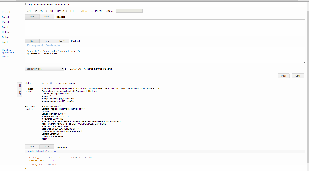...
Generally, the Bim+ REST API calls consist of three steps for accessing the resources.
1. [Send a request for the authentication
| Anchor |
|---|
Test | Test | tokenauthentication token|#Tools].
2. Receive the authentication token.
...
| Deck of Cards |
|---|
|
| Card |
|---|
| label | Implementation Status |
|---|
|  Service available ! Service available !
|
| Card |
|---|
| label | URL / Resource / Parameters |
|---|
| Resource: projects URL: https://api.bimplus.net/v2/<company>/projects Example: https://api.bimplus.net/v2/bimplus/projects |
| Card |
|---|
| Get available project list with main properties. |
| Card |
|---|
| | Code Block |
|---|
| borderColor | Green |
|---|
| title | Headers |
|---|
|
Authorization: BimPlus c939ebf5b96646528e0022a35f7a2e67
Content-Type: application/json
|
|
| Card |
|---|
| | Code Block |
|---|
| borderColor | Green |
|---|
| title | Status |
|---|
|
Status: 200 OK
|
| Code Block |
|---|
| [3]
0: {
id: "c8c8e6f2-4495-484c-929d-0049f1f9d4ff"
name: "!!!!!_VORTEILSHAUS V40 SD45 Traufeingang"
}-
1: {
id: "2d703abe-b4f9-407c-af53-a39c5b7ba872"
name: "__5 999 Parklife Salzburg Lehen"
}-
2: {
id: "c480cc54-aec4-4bef-8d35-93bb090e1aba"
name: "0811-Wohnhaus Kraus - Carport1"
} |
|
|
Tools
Plugins for doing REST based calls (REST Client)
<a href="#Test">test</a> 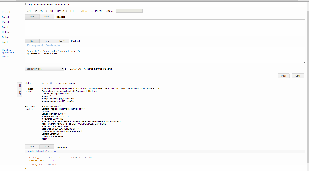
Chrome --> Advanced REST client, Postman - REST client, Simple REST client
...