Copying property set templates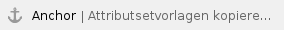
To copy a property set template
→ Property manager is open (see “Opening the property manager“) |
Open the list box for the property set template (on the left side of the table header) and select the template that you want to copy.
- Click
 Property set templates options to the right of the list box and select
Property set templates options to the right of the list box and select  Copy.
Copy. You can see the Copy dialog box. Enter a name for the new property set template and click COPY.
Changing property set templates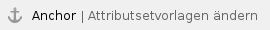
To change a property set template
→ Property manager is open (see “Opening the property manager”) |
Open the list box for the property set template (on the left side of the table header) and select the template copied.
- Go to the Object column and select the object type or object class for which you want to change one or more property sets.
Edit the property sets as described in “Changing property sets or defining new property sets“.
Deleting property set templates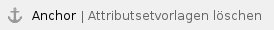
You can delete user-defined property set templates only. The predefined property set templates cannot be deleted.
Important! |
To delete a property set template
→ Property manager is open (see “Opening the property manager“) |
Open the list box for the property set template (on the left side of the table header) and select the template that you want to delete.
- Click
 Property set templates options to the right of the list box and select
Property set templates options to the right of the list box and select  Delete.
Delete. Click DELETE to confirm the prompt.