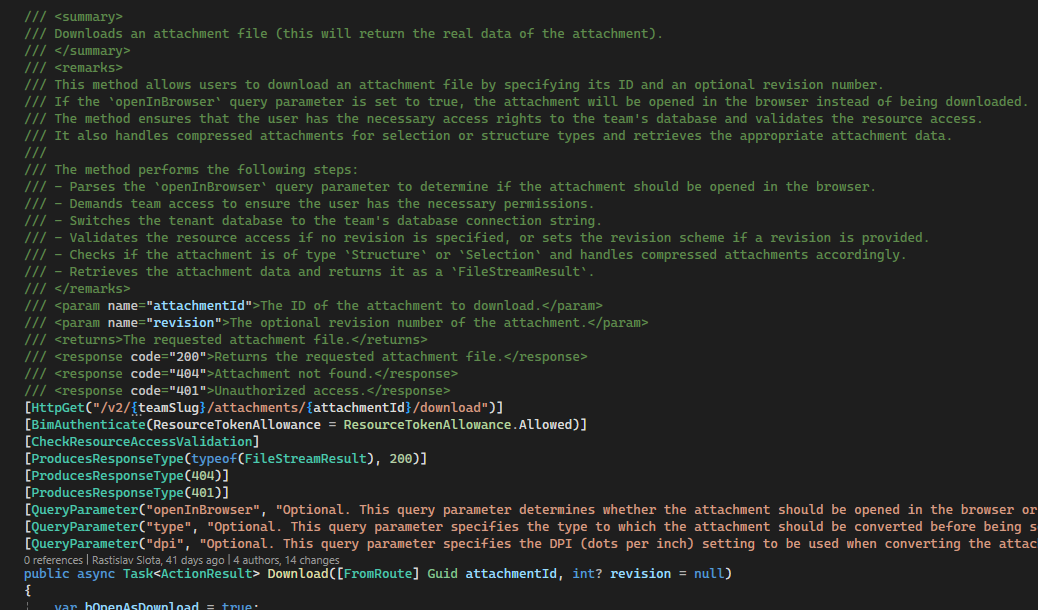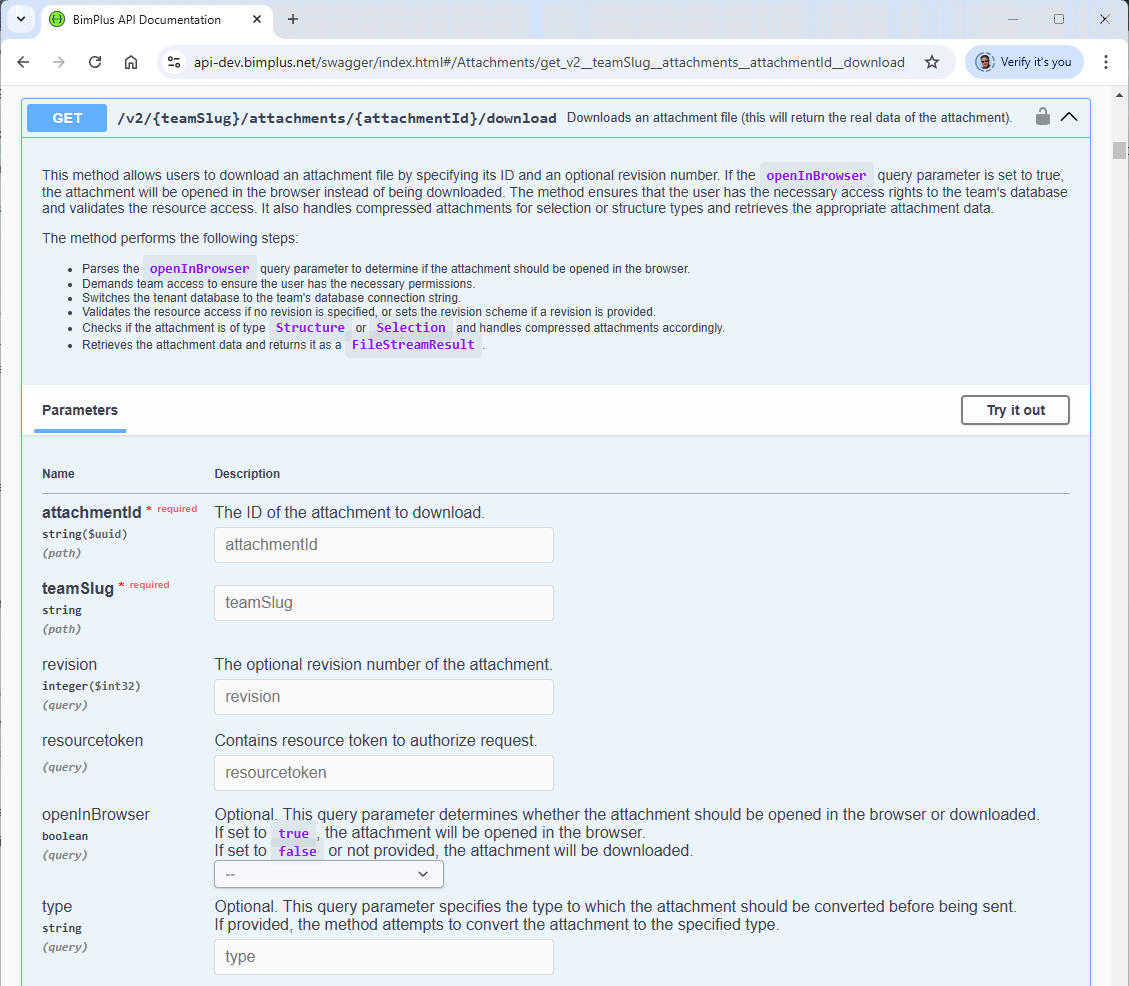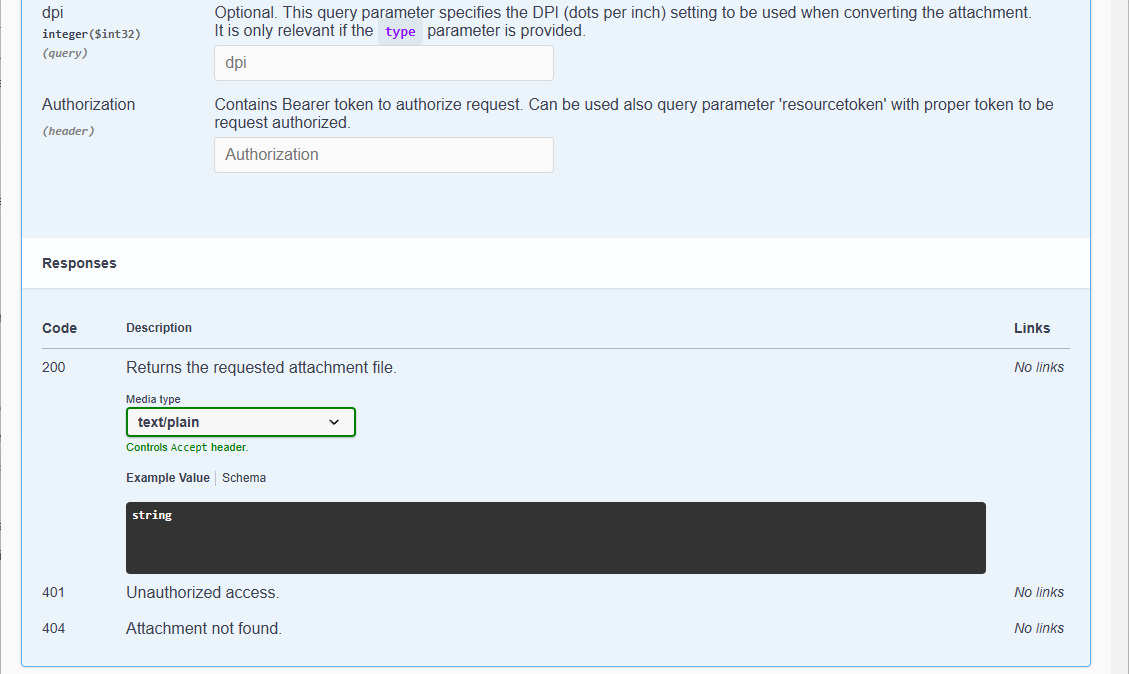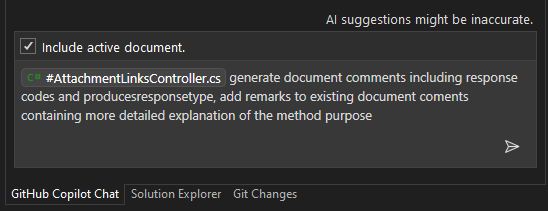...
To generate a minimum content (just to avoid build warnings) type 3x "slash" followed by <Enter> key but this is not really enough for serious documentation (here only the <summary> tag, <returns> tag and method parameters are generated)
...
More detailed XML comments can be added either manually or can be generated by AI tool. See the following example describing how detailed XML comments are reflected in Swagger UI
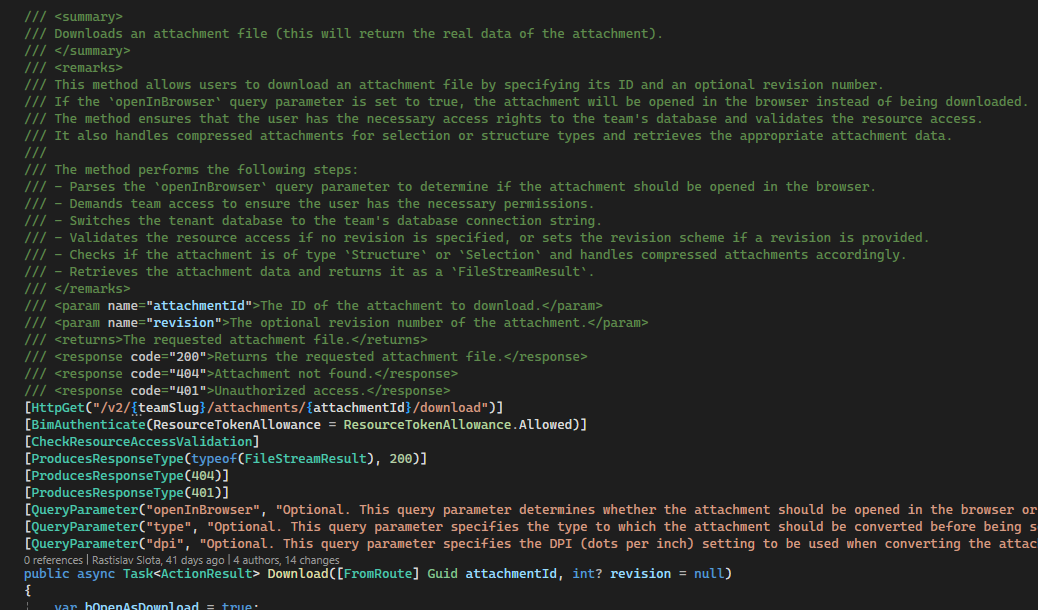
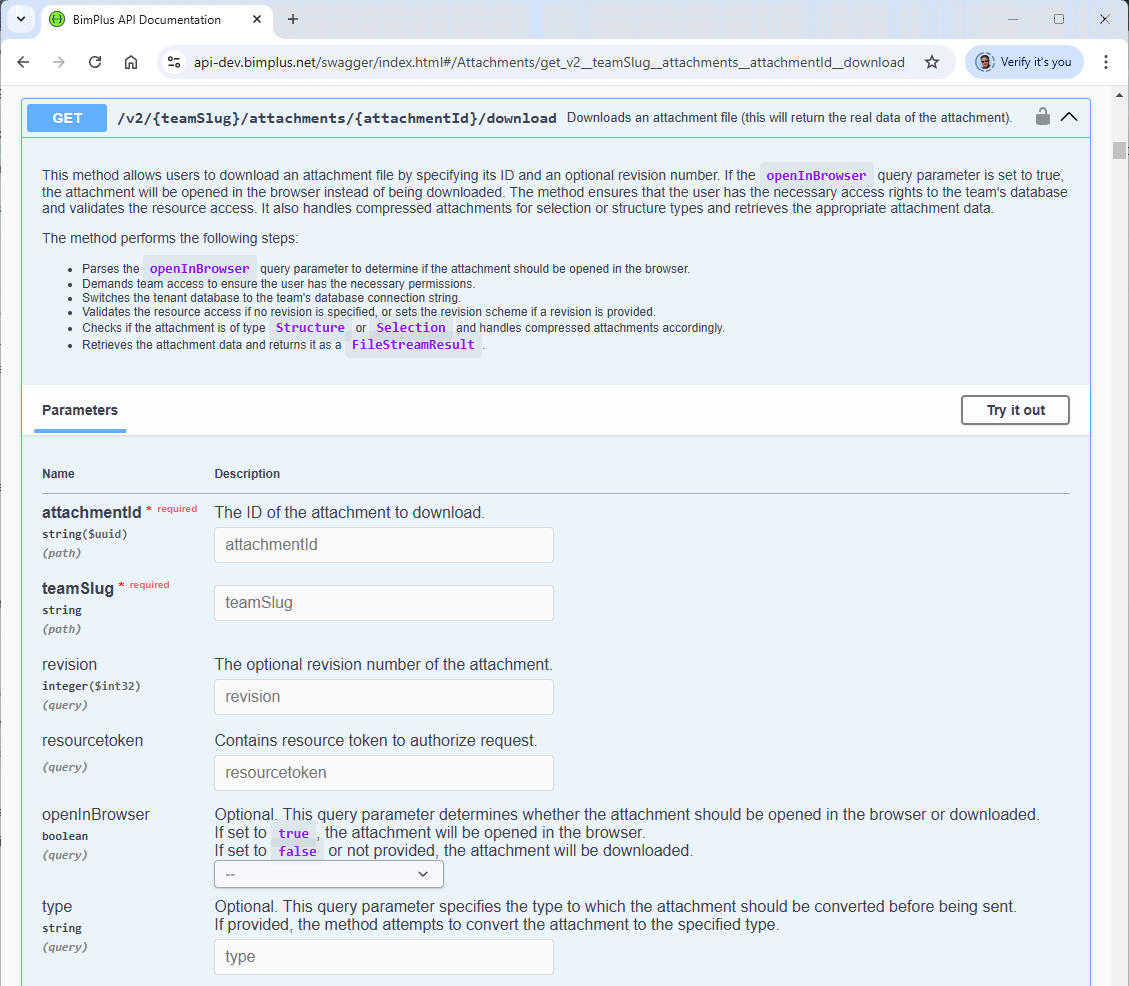
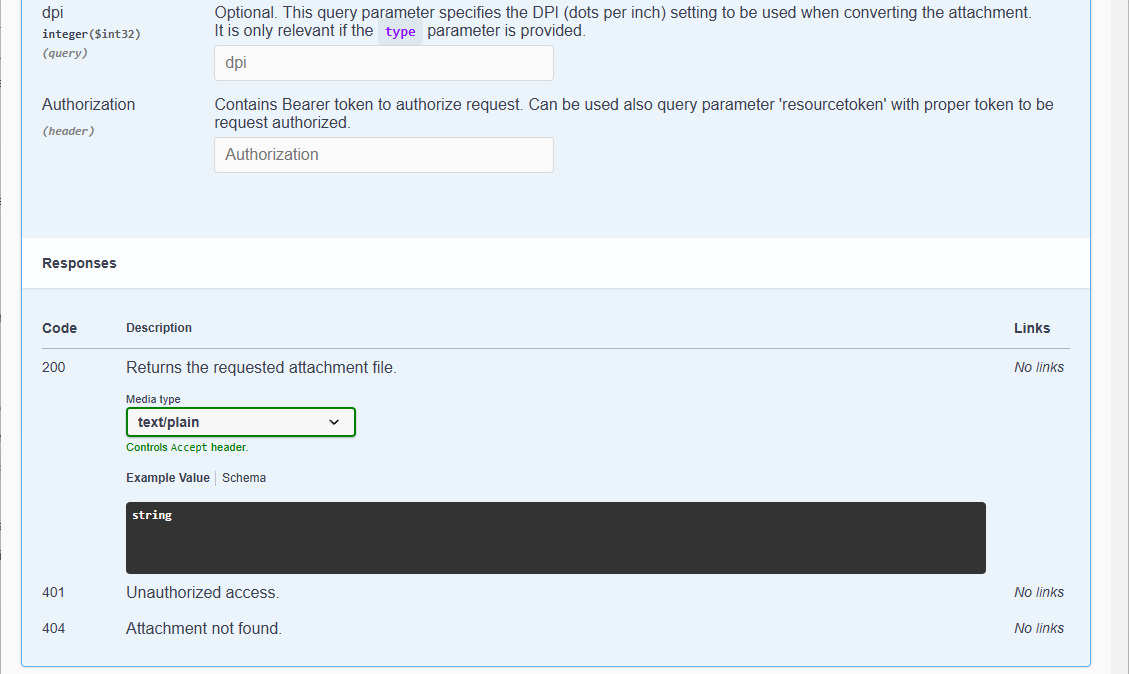
GitHub Copilot is integrated into IDE (Visual Studio) as an interactive assistant (chat console) that allows XML comments generation for a given contextual scope (i.e. selected method or entire controller).
Example :
- set contextual scope to the appropriate controller : # AttachmentLinksController.cs
- ask the Copilot to generate XML comments : "generate document comments including response codes and producesresponsetype"
- ask the Copilot to add more detailed remarks : "add remarks to existing document coments, containing more detailed explanation of the method purpose"
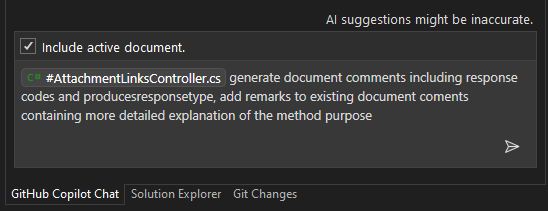 Image Added
Image Added