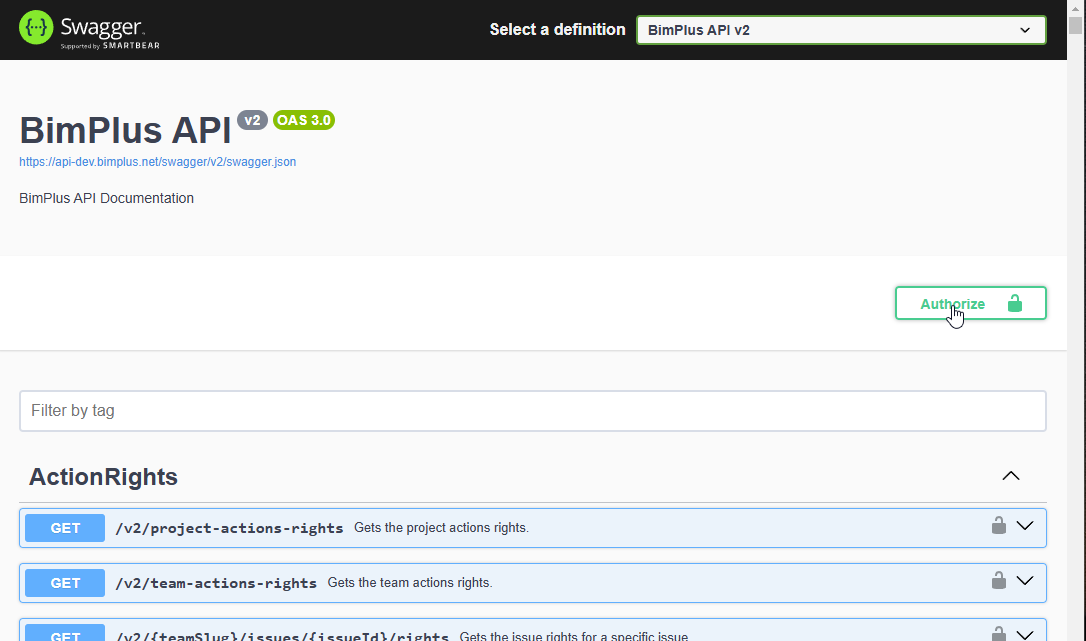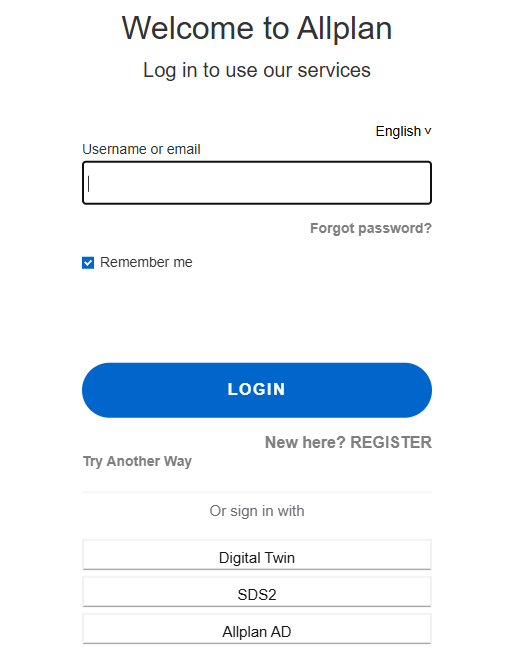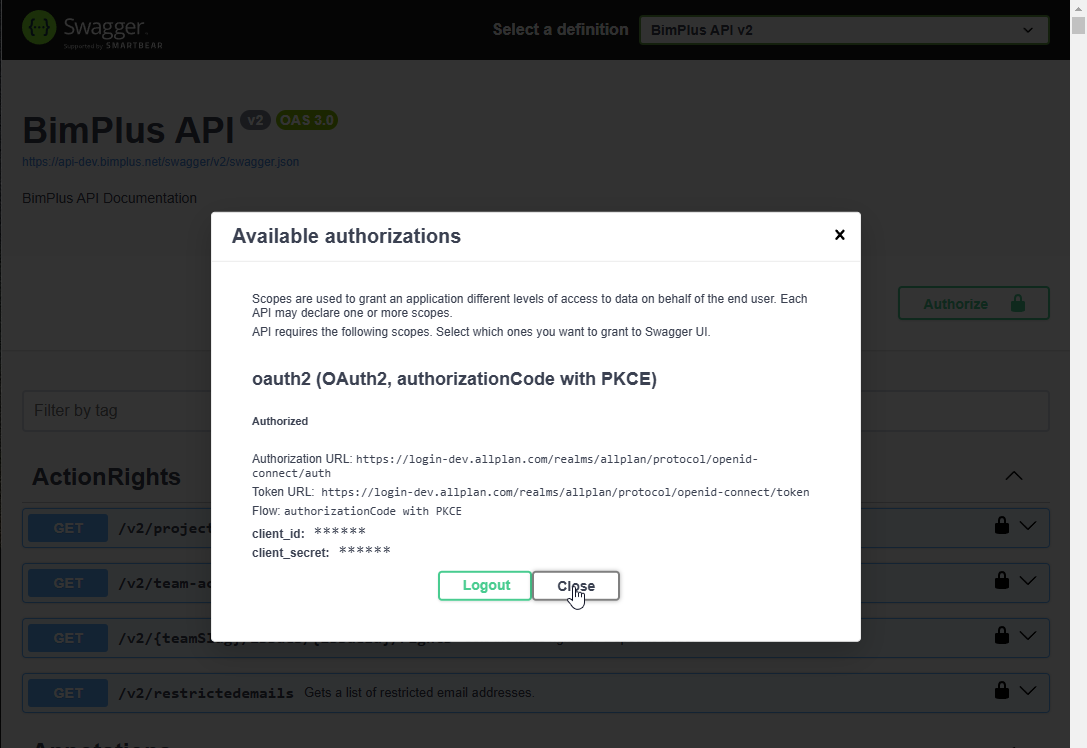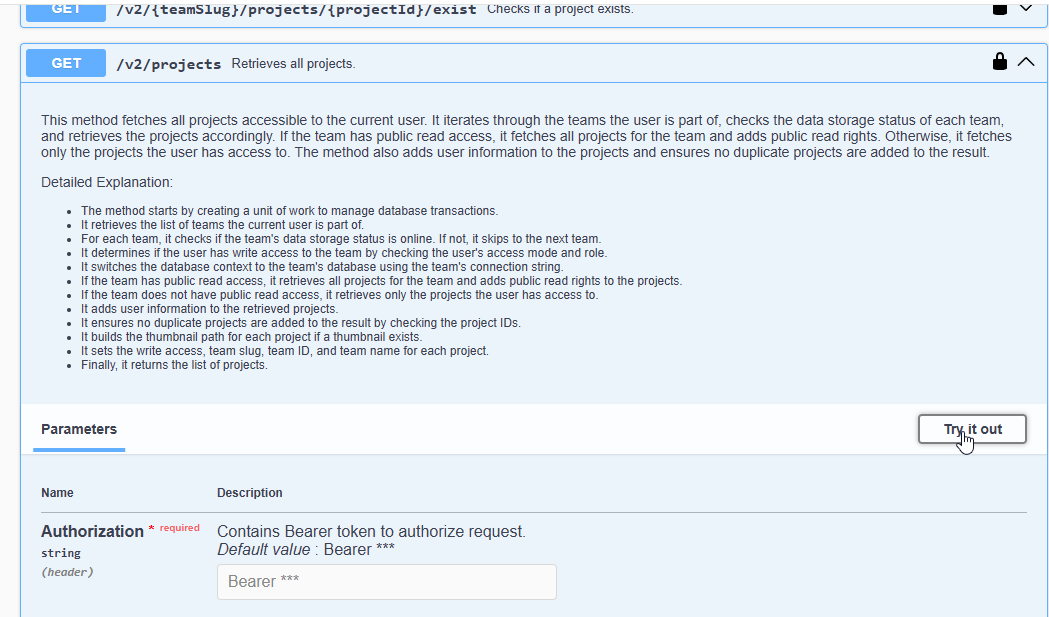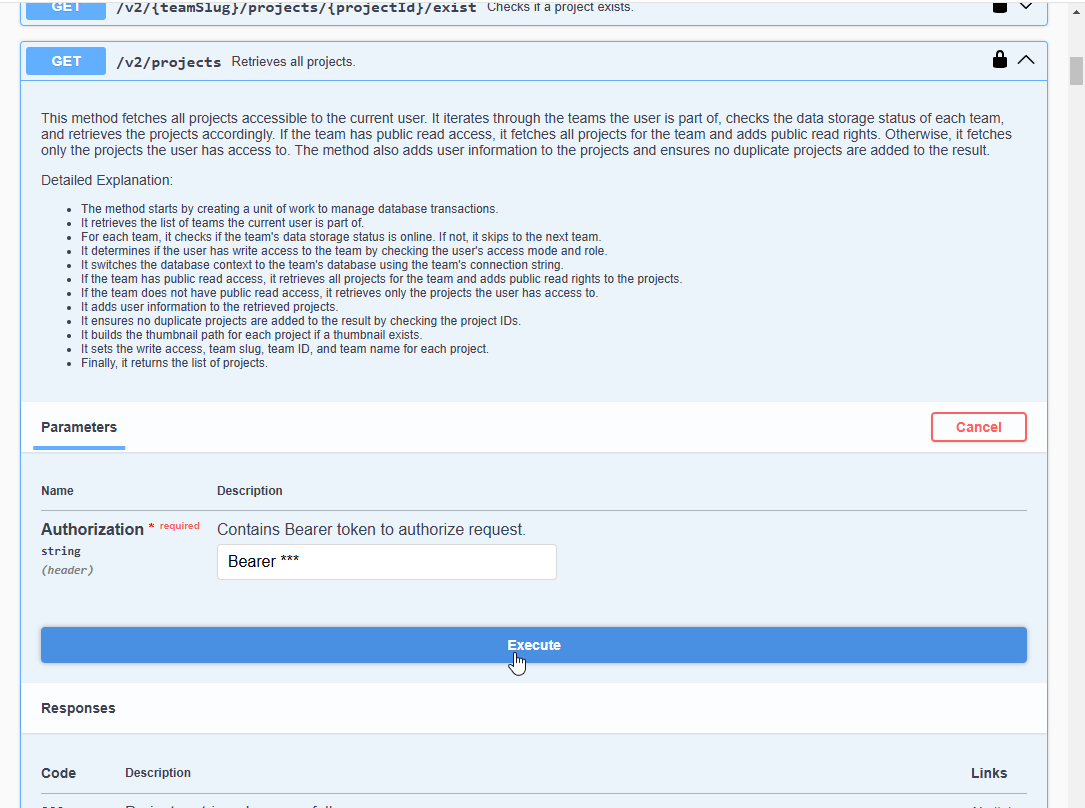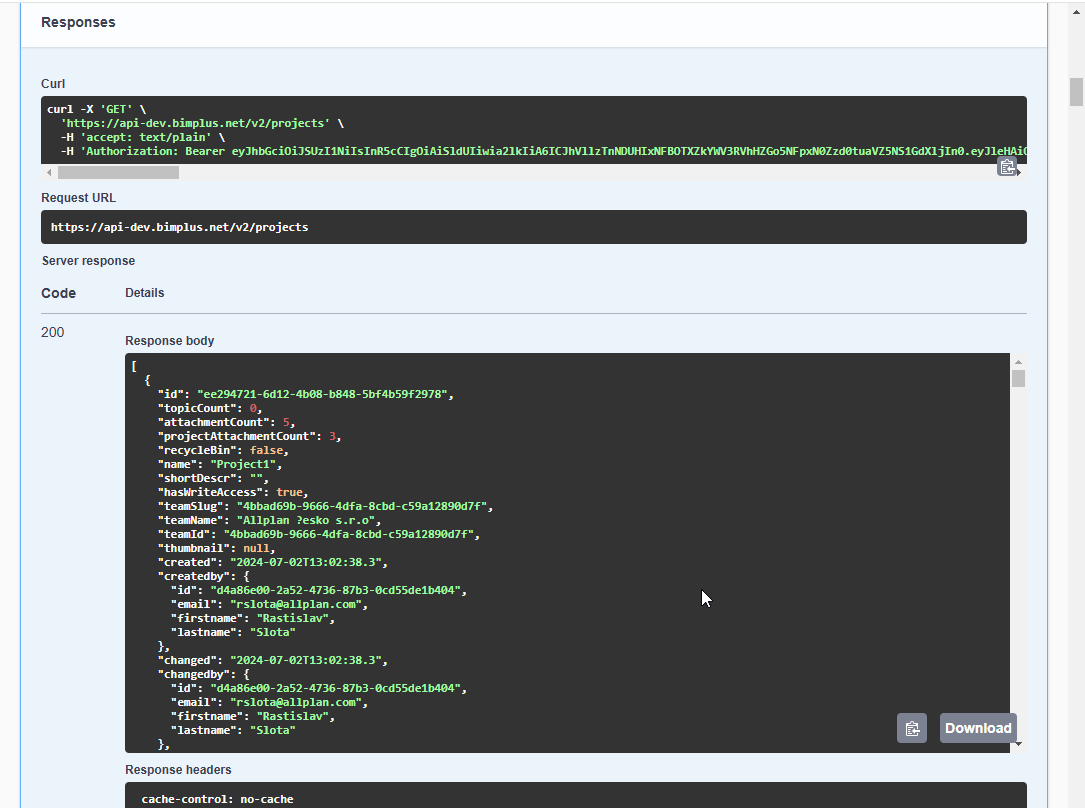1. First you must authorize yourself
2. We use OAuth2 authorization type (select all scopes and click Authorize)
3. Make SSO login if necessary
4. Close the OAuth2 dialog and continue executing API calls from Swagger UI, this works until you make explicit logout
5. Expand the appropriate API endpoint and click "Try it out"
6. You do not need to fill the Authorization header value manually, Swagger will do it automatically for you.
7. Observe the generated Curl command (you can see that the Authorization header is there) and see the server response